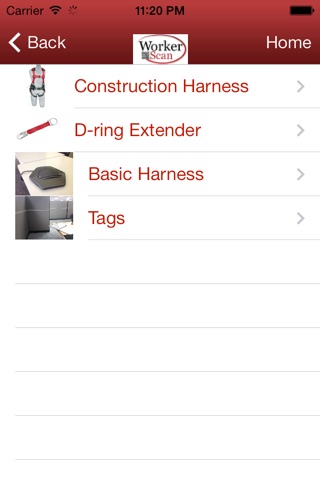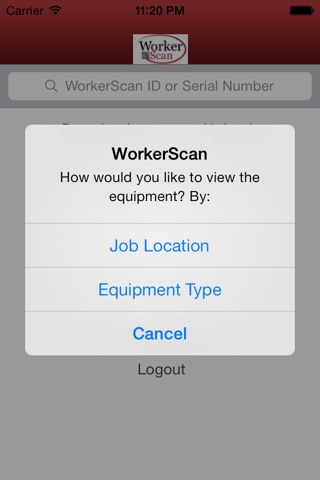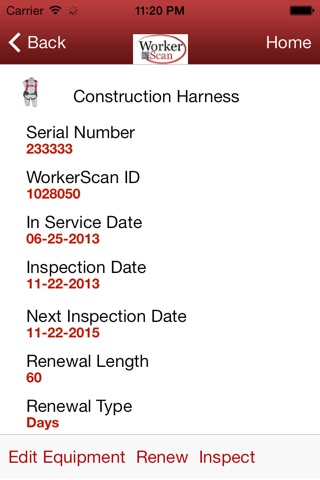
WorkerScan is a web based service used to track various assets and inspection requirements within your company. These assets include Workers, Job Location, Trade, Training, and Equipment. One of the ways we help you track your assets is by using barcodes and RFID. Our system has the ability to assign barcodes for all of your tangible equipment or utilize existing bar codes/serial numbers on the equipment.
First Responder Emergency Scan
One unique, life-saving feature is the first responder emergence scan from the QR code that will be assigned to your worker’s hard hat. This code is generated for each worker and gives basic information about the worker and possible life saving first responder health information. Anyone with a smart phone or tablet can scan the code an present any critical emergency information to first responders. If you subscribe to WorkerScan and the person is assigned to your account, you can see all information about the worker, including training, assigned equipment, union affiliation, etc.
Worker
In the Workers profile page you can view worker-specific Training with certificates and renewal dates, Notes, Job Site Location, Emergency Contact information, Union Affiliation, and Assigned Equipment with inspection dates listed.
Equipment
The equipment section of WorkerScan is the most feature-rich section of the program. When creating equipment, you have several levels of categories to make your equipment easier to navigate. WorkerScan gives you the ability to attach and create safety inspection checklists and run through them when renewing the inspection on a piece of equipment. You can assign equipment to workers or to the job site, providing accountability. WorkerScan gives you complete control over the status of the equipment whether you need to take it out of service for maintenance or decommission it because it has reached the end of life. Along with the information about your equipment, we also store a complete up-to-the-minute history of your equipment so you can track it back as far as it has been in WorkerScan.
Training
Training is an attribute that you can assign and track for workers including when the renewal is due. WorkerScan allows you to store any training documents for your workers that are needed to conduct or use during the training process (this can be PowerPoints, Tests, Spread Sheets, PDF, etc). Once a worker is trained, WorkerScan will store any certification documents earned as proof of training and are visible under the worker’s profile.
Job Location
The job location tab provides information about the job, including Foreman, Supervisor, and Safety Manager. It also is a place to securely store any documents so they can be retrieved and used anywhere. From this tab, you can see all of the equipment and workers. Here you can notify all job site workers about any important event and have WorkerScan notify them by email or text about the event with specifics like emergencies or oncoming weather.
Forms
The forms tab allows the do-it-yourself form creator where you can digitalize existing paper forms and create new ones. Once your forms are created, you can complete the form online with any device and save them in the WorkerScan system. This gives you an easy place to view all of your forms for job locations or workers sorted in our easy to navigate sorting tree
Highlight Features
•Assign Trades to Workers
•Union worker integration
•Comprehensive Dashboard
•Customizable Inspections Checklist
•Track any Equipment
•Import module for easy integration
•Assign training to group with one click
•Complete documentation of equipment history
•Data is archived for protection
•Unlimited Trade input
•No special scanner to buy
•Customizable forms for all occasions
•Data storage for form creation and documents